PacDrive SDK
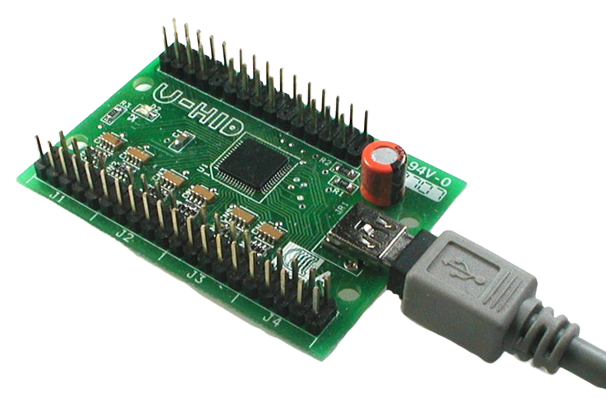
Description
The Ultimarc PacDrive SDK is a collection of source code examples for controlling the PacDrive, U-HID, Blue-HID, Nano-LED, PacLED64, I-Pac Ultimate I/O, ServoStik & USB Button hardware by Ultimarc.
For more information on these devices please visit:
- PacDrive - https://www.ultimarc.com/output/led-and-output-controllers/pac-drive
- U-HID - https://www.u-hid.com
- Blue-HID - https://www.ultimarc.com/control-interfaces/u-hid-en/bluehid
- Nano-LED - https://www.ultimarc.com/output/led-and-output-controllers/nano-led
- PacLED64 - https://www.ultimarc.com/output/led-and-output-controllers/pacled64
- I-Pac Ultimate I/O - https://www.ultimarc.com/control-interfaces/i-pacs/i-pac-ultimate-i-o
- ServoStik - https://www.ultimarc.com/arcade-controls/joysticks/servostik
- USB Button - https://www.usbbutton.com
It contains source code projects for the following languages:
- C#
- C++
- Delphi
- VB6
- VB.NET
API
Common Functions (All Boards)
int PacSetCallbacks((void)(int id) attach, (void)(int id) remove);
- Set the callbacks to receive device attach and removal messages
idis the id of the device being attached or removed- When a device is removed all device id's below it will be moved up a position
int PacInitialize();
- Initialize all devices
- Returns the number of devices on the PC or 0 if none are found
void PacShutdown();
- Shutdown all devices
- No return value
int PacGetDeviceType(int id);
- Returns the Device Type of the device specified by id
| Device Type | Name | LED Channels | Brightness Levels | RGB LEDs |
|---|---|---|---|---|
| 0 | Unknown | |||
| 1 | PacDrive | 16 | ||
| 2 | U-HID | 16 | ||
| 3 | Blue-HID | 16 | ||
| 4 | Nano-LED | 60 | 256 | 20 |
| 5 | PacLED64 | 64 | 256 | 21 |
| 6 | I-Pac Ultimate I/O | 96 | 256 | 32 |
| 7 | ServoStik | |||
| 8 | USB Button |
int PacGetVendorId(int id);
- Returns the Vendor Id of the device specified by id
int PacProductId(int id);
- Returns the Product Id of the device specified by id
int PacGetVersionNumber(int id);
- Returns the Version Number of the device specified by id
int PacGetVendorName(int id);
- Returns the Vendor Name of the device specified by id
int PacGetProductName(int id);
- Returns the Product Name of the device specified by id
int PacGetSerialNumber(int id);
- Returns the Serial Number of the device specified by id
int PacGetDevicePath(int id);
- Returns the Device Path of the device specified by id
PacDrive / U-HID / Blue-HID LED Functions
bool PacSetLEDStates(int id, ushort data);
- Sets LED states on the device specified by id
- Each bit represents an LED on or off (Eg. 0xFFFF = all on, 0x0 = all off, 0xAAAA = every second LED on)
- Returns true for success and false for failure
bool PacSetLEDState(int id, int port, bool state);
- Sets a single LED state on the device specified by id
- Port is the LED number
- State is the LED value (true or false)
PacLED64 / Nano-LED / I-Pac Ultimate I/O Functions
Introduction:
The PacLED64 can be controlled in direct or script mode. When the board is powered up, it will check if a script is present in flash and if so, will begin to run it. This will happen on power-up (USB and LED power required) and before the host has initialized the USB bus.
Scripts are repeated continuously.
When sending commands to be stored in a script, it is usual to start the script with a SetLEDFadeTime and a SetScriptStepDelay otherwise the script will run in an unpredictable way.
When a first command is sent from the host, the script stops running and the command is processed.
Additionally, when the first command is sent, the Fade Time is set to zero.
The following commands can be sent in script or direct mode:
bool Pac64SetLEDIntensities(int id, byte *data);
- Sets the LED intensities on the device specified by id
datais an array of byte data (60 bytes for Nano-LED, 64 bytes for PacLED64 and 96 bytes for I-Pac Ultimate I/O)- Byte values are from 0 to 255 (0 being off and 255 being full intensity)
NOTE: This is a long command and requires a delay of 20ms before sending any further command. This command should only be used when more than half the LEDs need to be changed. Do not use for setting a small number of LEDs, use SetLEDIntensity for this instead.
bool Pac64SetLEDIntensity(int id, int port, byte intensity);
- Sets an LED's intensity on the device specified by id
portis the LED numberintensityis a value from 0 to 255 (0 being off and 255 being full intensity)
NOTE: In many applications this is the only command required, with the possible addition of one initial SetLEDFadeTime. The other commands are mainly provided for compact script sizes.
bool Pac64SetLEDStates(int id, int group, byte data);
- Sets LED states on the device specified by
id groupspecifies the LED group as follows:
| Group Number | LED Numbers |
|---|---|
| 1 | 1 - 8 |
| 2 | 9 - 16 |
| 3 | 17 - 24 |
| 4 | 25 - 32 |
| 5 | 33 - 40 |
| 6 | 41 - 48 |
| 7 | 49 - 56 |
| 8 | 57 - 64 |
| 9 | 65 - 72 |
| 10 | 73 - 80 |
| 11 | 81 - 88 |
| 12 | 89 - 96 |
dataspecifies LED states. Each bit represents an LED state (Eg. 0xFF = all enabled, 0x0 = all off, 0xAA = every second LED enabled)- Returns true for success and false for failure
NOTE: "Enabled" means "set to its previously stored brightness setting from earlier SetLEDIntensity command.
bool Pac64SetLEDState(int id, int group, int port, bool state);
- Sets a single LED state on the device specified by
id portis the LED number within a groupgroupspecifies the LED group as follows:
| Group Number | LED Numbers |
|---|---|
| 1 | 1 - 8 |
| 2 | 9 - 16 |
| 3 | 17 - 24 |
| 4 | 25 - 32 |
| 5 | 33 - 40 |
| 6 | 41 - 48 |
| 7 | 49 - 56 |
| 8 | 57 - 64 |
| 9 | 65 - 72 |
| 10 | 73 - 80 |
| 11 | 81 - 88 |
| 12 | 89 - 96 |
stateis the LED value (true = enabled, or false = off)
NOTE: "Enabled" means "set to its previously stored brightness setting from earlierSetLEDIntensitycommand.
bool Pac64SetLEDStatesRandom(int id);
- Sets all LED's to random states on the device specified by id
bool Pac64SetLEDFadeTime(int id, byte fadeTime);
- Sets the LED's fade time on the device specified by id. This value is remembered by the board and used for all subsequent LED commands.
bool Pac64SetScriptStepDelay(int id, byte stepDelay);
- Sets the script step delay on the device specified by id
bool Pac64SetLEDFlashSpeeds(int id, byte flashSpeed);
- Sets all LED's flash speed on the device specified by id
flashspeedis the speed of the flash (0 = always on, 1 = 2 secs, 2 = 1 sec, 3 = 0.5 sec)
bool Pac64SetLEDFlashSpeed(int id, int port, byte flashSpeed);
- Sets one LED's flash speed on the device specified by id
portis the LED numberflashspeedis the speed of the flash (0 = always on, 1 = 2 secs, 2 = 1 sec, 3 = 0.5 sec)
The following commands are direct-mode only and cannot be incorporated in a script:
bool Pac64StartScriptRecording(int id);
- Starts recording a script on the device specified by id. All subsequently-sent commands will be stored in the script and then executed at power-on. Max script length is 32 steps.
bool Pac64StopScriptRecording(int id);
- Stops recording a script on the PacLED64 specified by id. At the end of the script, the device inserts a "goto start" so the script is looped when executed at power-on.
bool Pac64RunScript(int id);
- Runs the script on the PacLED64 specified by id (This also occurs at power-on).
bool Pac64ClearFlash(int id);
- Clears the flash on the PacLED64 specified by id. Any saved script will no longer be run at power-on.
bool Pac64SetDeviceId(int id, int newId);
- Sets the Device Id on the PacLED64 specified by id (1 to 4).
U-HID Functions
bool PacProgramUHid(int id, char *sFilePath);
- Programs a U-HID device using a .raw file exported from U-Config
- Returns true for success and false for failure
ServoStik Functions
bool PacSetServoStik4Way();
- Sets a ServoStik to 4-Way mode
- Returns true for success and false for failure
bool PacSetServoStik8Way();
- Sets a ServoStik to 8-Way mode
- Returns true for success and false for failure
USB Button Functions
bool USBButtonConfigurePermanent(int id, byte *data);
- Programs a USB Button device and stores is permanently in memory
- Returns true for success and false for failure
bool USBButtonConfigureTemporary(int id, byte *data);
- Programs a USB Button device and stores is temporarily in memory
- Returns true for success and false for failure
bool USBButtonConfigureColor(int id, byte red, byte green, byte blue);
- Set the color of the USB Button (RGB color values)
- Returns true for success and false for failure
bool USBButtonGetState(int id, bool *state);
- Get the current state of the USB Button
- Returns true for success and false for failure
Examples in C++
- Set every second LED on the first Pacdrive device
int deviceCount = PacInitialize();
PacSetLEDStates(0, 0xAAAA);
PacShutdown();- Set the second LED on
PacSetLEDState(0, 1, true);
- Output the full device path of the first device
char sDevicePath[256];
PacGetDevicePath(0, sDevicePath);
printf("%s\n", sDevicePath);- Program the U-HID
PacProgramUHid(0, "C:\Settings.raw");
Release Dates
- 26-5-2020 – 2.4 – Improved Shutdown
- 10-1-2020 – 2.3 – Added support for new Ultimate I/O PID’s
- 26-7-2018 – 2.2 – Hotplug fix
- 2-4-2018 – 2.1 – Ultimate I/O
- 18-8-2017 – 2.0 – Updated documentation
- 10-3-2012 – 1.6 – Added support for Flash Speed
- 19-9-2010 – 1.5 – Added support for the PacLED64
- 6-1-2010 – 1.4 – Added PacSetLEDState function
- 2-6-2009 – 1.3 – Added PacProgramUHid function
- 1-7-2008 – 1.2 – Added support for U-HID
- 17-10-2007 – 1.1 – Bug fix
- 4-9-2007 – 1.01 – Minor fixes
- 3-9-2007 – 1.0 – First Release
Contacts
- Andy Warne (Hardware Manufacturer): andy@ultimarc.com
- Ben Baker (PacDrive SDK Developer): headkaze@gmail.com