While I haven’t been able to hack back the AMD CBS menu into the BIOS I have discovered some potential solutions. I’ll share my findings in this post so you can give it a try.
There are two modules in the BIOS containing the AMD CBS menu. They’re both called AmdSetup and are located in CbsSetupDxeRV and CbsSetupDxeRN. The only one that contains ACS Enable is CbsSetupDxeRV and it does not appear to be included with the BIOS when it’s flashed.
The only options we have access to are located in the NBIO Common Options sub menu in CbsSetupDxeRN. Please note these offsets only apply to X3MSTX_1.70.
IOMMU Name=AmdSetup VarOffset=0xC9 Disabled=0x0, Enabled=0x1, Auto=0xF (default)
PCIe ARI Support Name=AmdSetup VarOffset=0x14D Disabled=0x0, Enabled=0x1, Auto=0xF (default)
PCIe ARI Enumeration Name=AmdSetup VarOffset=0x1A7 Disabled=0x0, Enabled=0x1, Auto=0xF (default)We can edit the UEFI variables using a tool called RU.efi:
- Format a USB disk to FAT32 and install GRUB2 on it
a. Linux (Where /media/username/GRUB is your USB drive):$ sudo grub-install --boot-directory=/media/username/GRUB --efi-directory=/media/username/GRUB --removable --target=x86_64-efib. Windows (Where G: is your USB drive):
> grub-install.exe --boot-directory=G:\ --efi-directory=G: --removable --target=x86_64-efi - Download RU.efi from https://ruexe.blogspot.com 2 the latest is 5.28.0397.zip (Password: 3709180014499)
- Download RuSmi driver from RuSmi.zip 1 (Password: 10072767)
- Copy RuSmiPi.efi and RU.efi to the root of your USB drive
- Reboot the X300 and press F11 to get the boot menu and select the UEFI USB device
- When it boots into GRUB you should see a grub prompt:
grub> ls -l
grub> ls -l (hd0)/
grub> chainloader (hd0)/RuSmiPi.efi
grub> chainloader (hd0)/RU.efi
grub> boot- You may have to try loading RU.efi one extra time. You should now be in RU.
Here are some useful shortcuts:
Alt-= to show a list of EFI modules
Press <enter> to edit EFI variable offsets
Ctrl-PgUp to go up a page of variables
Ctrl-PgDn to go down a page of variables
F12 for screenshot
Ctrl-W to write changes
Alt-Q Quit- You can select "AmdSetup" from the list and press
to edit the variables. The reason we know it's CbsSetupDxeRN is because the size is 0x5A8 (whilst CbsSetupDxeRV is 0x5A7)
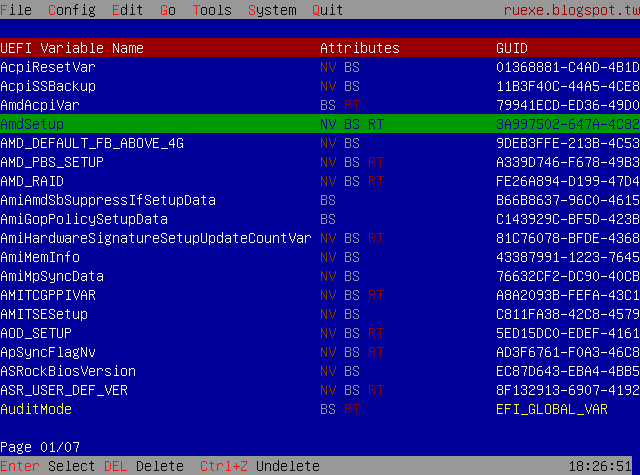
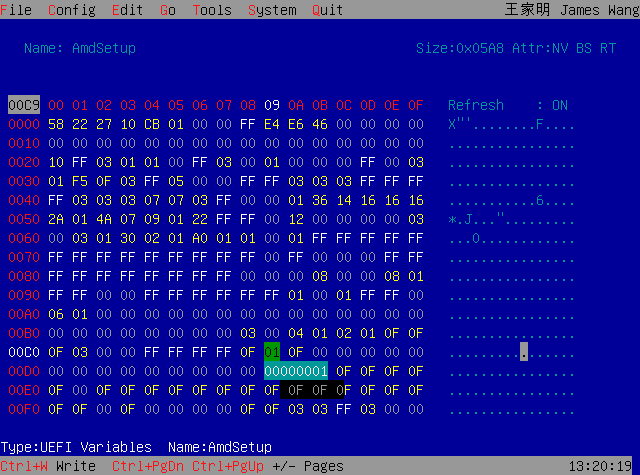
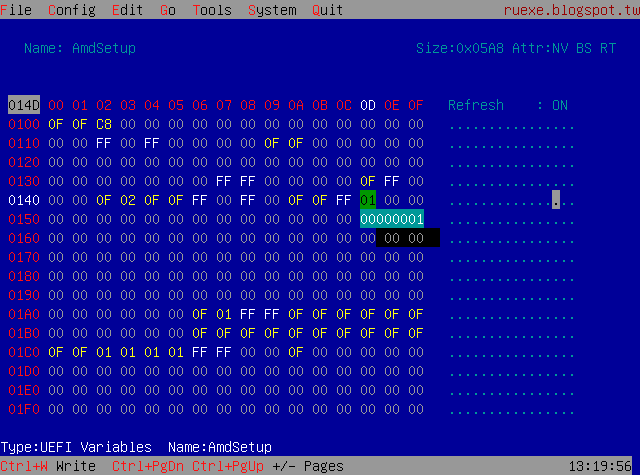
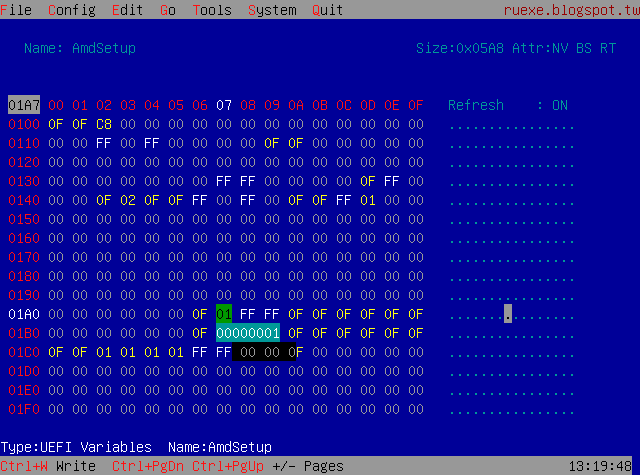
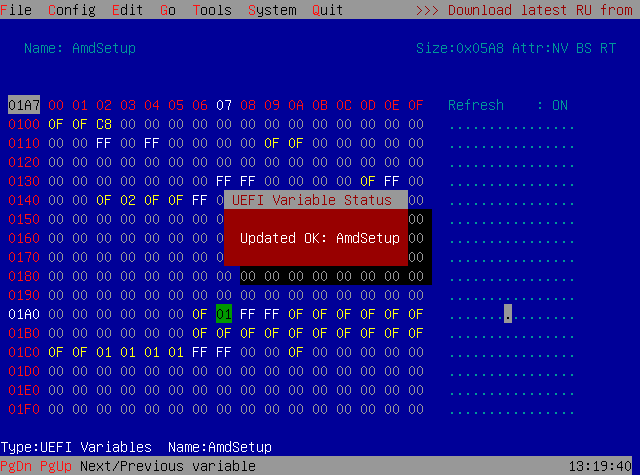
Unfortunately after these changes I see no changes in the IOMMU grouping. I don’t know if this is a limitation of the X300, my 4750G or the fact we don’t have access to the “ACS Enable” option. I’m getting a 5700G tomorrow and will be installing it to see if the extra PCIe lanes changes anything.
IOMMU Group 0:
00:01.0 Host bridge [0600]: Advanced Micro Devices, Inc. [AMD] Renoir PCIe Dummy Host Bridge [1022:1632]
00:01.1 PCI bridge [0604]: Advanced Micro Devices, Inc. [AMD] Renoir PCIe GPP Bridge [1022:1633]
01:00.0 Non-Volatile memory controller [0108]: Samsung Electronics Co Ltd NVMe SSD Controller SM981/PM981/PM983 [144d:a808]
IOMMU Group 1:
00:02.0 Host bridge [0600]: Advanced Micro Devices, Inc. [AMD] Renoir PCIe Dummy Host Bridge [1022:1632]
00:02.1 PCI bridge [0604]: Advanced Micro Devices, Inc. [AMD] Renoir PCIe GPP Bridge [1022:1634]
00:02.3 PCI bridge [0604]: Advanced Micro Devices, Inc. [AMD] Renoir PCIe GPP Bridge [1022:1634]
00:02.4 PCI bridge [0604]: Advanced Micro Devices, Inc. [AMD] Renoir PCIe GPP Bridge [1022:1634]
02:00.0 Non-Volatile memory controller [0108]: Samsung Electronics Co Ltd NVMe SSD Controller SM981/PM981/PM983 [144d:a808]
03:00.0 Ethernet controller [0200]: Realtek Semiconductor Co., Ltd. RTL8111/8168/8411 PCI Express Gigabit Ethernet Controller [10ec:8168] (rev 15)
04:00.0 Network controller [0280]: Intel Corporation Wi-Fi 6 AX200 [8086:2723] (rev 1a)
IOMMU Group 2:
00:08.0 Host bridge [0600]: Advanced Micro Devices, Inc. [AMD] Renoir PCIe Dummy Host Bridge [1022:1632]
00:08.1 PCI bridge [0604]: Advanced Micro Devices, Inc. [AMD] Renoir Internal PCIe GPP Bridge to Bus [1022:1635]
00:08.2 PCI bridge [0604]: Advanced Micro Devices, Inc. [AMD] Renoir Internal PCIe GPP Bridge to Bus [1022:1635]
05:00.0 VGA compatible controller [0300]: Advanced Micro Devices, Inc. [AMD/ATI] Renoir [1002:1636] (rev d8)
05:00.1 Audio device [0403]: Advanced Micro Devices, Inc. [AMD/ATI] Device [1002:1637]
05:00.2 Encryption controller [1080]: Advanced Micro Devices, Inc. [AMD] Family 17h (Models 10h-1fh) Platform Security Processor [1022:15df]
05:00.3 USB controller [0c03]: Advanced Micro Devices, Inc. [AMD] Renoir USB 3.1 [1022:1639]
05:00.4 USB controller [0c03]: Advanced Micro Devices, Inc. [AMD] Renoir USB 3.1 [1022:1639]
05:00.6 Audio device [0403]: Advanced Micro Devices, Inc. [AMD] Family 17h (Models 10h-1fh) HD Audio Controller [1022:15e3]
06:00.0 SATA controller [0106]: Advanced Micro Devices, Inc. [AMD] FCH SATA Controller [AHCI mode] [1022:7901] (rev 81)
IOMMU Group 3:
00:14.0 SMBus [0c05]: Advanced Micro Devices, Inc. [AMD] FCH SMBus Controller [1022:790b] (rev 51)
00:14.3 ISA bridge [0601]: Advanced Micro Devices, Inc. [AMD] FCH LPC Bridge [1022:790e] (rev 51)
IOMMU Group 4:
00:18.0 Host bridge [0600]: Advanced Micro Devices, Inc. [AMD] Renoir Device 24: Function 0 [1022:1448]
00:18.1 Host bridge [0600]: Advanced Micro Devices, Inc. [AMD] Renoir Device 24: Function 1 [1022:1449]
00:18.2 Host bridge [0600]: Advanced Micro Devices, Inc. [AMD] Renoir Device 24: Function 2 [1022:144a]
00:18.3 Host bridge [0600]: Advanced Micro Devices, Inc. [AMD] Renoir Device 24: Function 3 [1022:144b]
00:18.4 Host bridge [0600]: Advanced Micro Devices, Inc. [AMD] Renoir Device 24: Function 4 [1022:144c]
00:18.5 Host bridge [0600]: Advanced Micro Devices, Inc. [AMD] Renoir Device 24: Function 5 [1022:144d]
00:18.6 Host bridge [0600]: Advanced Micro Devices, Inc. [AMD] Renoir Device 24: Function 6 [1022:144e]
00:18.7 Host bridge [0600]: Advanced Micro Devices, Inc. [AMD] Renoir Device 24: Function 7 [1022:144f]X3MSTX_1.70_CbsSetupDxeRN IFR.txt (229 KB)
X3MSTX_1.70_CbsSetupDxeRV IFR.txt (224 KB)
X3MSTX_1.70_Setup IFR.txt (442 KB)