LEDWiz SDK

Description
The LEDWiz SDK is a collection of source code projects for using LEDWiz32.dll / LEDWiz64.dll.
It contains source code projects for the following languages:
- C#
- C++
- Delphi
- VB6
- VB.NET
API
Initialize LEDWiz
INT LWZ_Initialize();
Returns: The number of LEDWiz devices detected.
Call this to initialize the device.
Shutdown LEDWiz
VOID LWZ_Shutdown();
Call this to shutdown the device.
Set notification callbacks for attached/removed events
typedef VOID (__stdcall *USBDEVICE_ATTACHED_CALLBACK)(INT id);
typedef VOID (__stdcall *USBDEVICE_REMOVED_CALLBACK)(INT id);VOID LWZ_SetCallbacks(USBDEVICE_ATTACHED_CALLBACK usbAttachedCallback, USBDEVICE_REMOVED_CALLBACK usbRemovedCallback);
idis an identifier for a specific LED-WIZ device
Set a notification callback for attached/removed events. The function you provide will be called whenever a new LED-WIZ is plugged into a USB port or when an existing device is removed.
All Outputs State plus Global Pulse Speed (Most Efficient)
VOID LWZ_SBA(INT id, BYTE bank0, BYTE bank1, BYTE bank2, BYTE bank3, BYTE globalPulseSpeed, BYTE unused0, BYTE unused1);
idis an identifier for a specific LED-WIZ devicebank0,bank1,bank2, andbank3equal 8-bit representations of on/off states for banks 1-4globalPulseSpeedequals Global Pulse Speed setting (1 through 7)
Examples
LWZ_SBA(id, 255, 255, 255, 255, 2, 0, 0);
All Outputs ON, and Global Pulse Speed set to 2
LWZ_SBA(id, 0, 0, 0, 0, 1, 0, 0);
All Outputs OFF, and Global Pulse Speed set to 1
All Outputs Profile Settings (Most Efficient):
void LWZ_PBA(int id, CHAR *brightness)
idis an identifier for a specific LED-WIZ devicebrightnessis a char array of 32 values. array elements are validated to make sure they are legal values.
Each of the 32 parameters coincide with outputs 1-32. A value of 1 to 49 sets the brightness of each LED using PWM (49 is a solid signal). A value of 129-132 indicates an automated pulse mode as follows:
129= Ramp Up / Ramp Down130= On / Off131= On / Ramp Down132= Ramp Up / On
The speed is controlled by the Global Pulse Speed parameter.
Example
char brightness[32] = {49,49,49,129,49,49,49,49,49,49,49,49,49,20,49,49,49,49,49,49,49,49,49,49,49,49,49,49,49,49,49,49};
LWZ-PBA(id, brightness);Output 4 set to a sawtooth pulse, Output 14 set to a brightness of 20 and the rest of the outputs are at full brightness settings.
NOTE: This command should not be used as an ON/OFF control. It is for setting up the behavior profile of each output. Use the more efficient LWZ_SBA command for switching inputs ON/OFF. This command should only be used when the profile of an input changes.
Release Dates
- 2-4-2018 - 1.4 - Device re-plug fix
- 2-2-2018 - 1.3 - Added flush and delay
- 21-1-2018 - 1.2 - Re-wrote drivers from scratch
- 14-10-2016 - 1.1 - Added support for 64-bit, changed from cdecl to stdcall (for VB6 support), removed limit checks, added support for last two bytes in SBA call
- 16-3-2007 - 1.0 - First Release
Credits
- LEDWiz Hardware [GroovyGameGear]
- LEDWiz32.dll / LEDWiz64.dll [Ben Baker]
- C# [Ben Baker]
- C++ [Ben Baker]
- Delphi [Ben Baker]
- VB6 [Ben Baker]
- VB.NET [Ben Baker]
Thanks
MikeQ for his work on the original driver.
Contacts
- Randy T (GroovyGameGear.com): randy@idvtinc.com
- Ben Baker (LEDWiz SDK Developer): headkaze@gmail.com