etcd-pi

Introduction
In this tutorial we'll be creating an etcd v3 cluster using three Raspberry Pi 4's. From our host machine (in this case Ubuntu 22.04 LTS) we'll bootstrap the cluster using an Ansible playbook, read and write data to the etcd database using curl and Postman, and finally we'll write a simple Go application.
etcd v3
etcd is a distributed key-value store written in the Go language and provides a reliable way to store data across a cluster of machines. It uses the Raft consensus algorithm and is commonly used as a backing store for service discovery and configuration management. It is the basis for distributed systems such as Kubernetes, locksmith, vulcand, Doorman, and many others. etcd is designed to be highly available and consistent, meaning that it allows clients to always read the most up-to-date data, even in the face of network partitions or other failures.
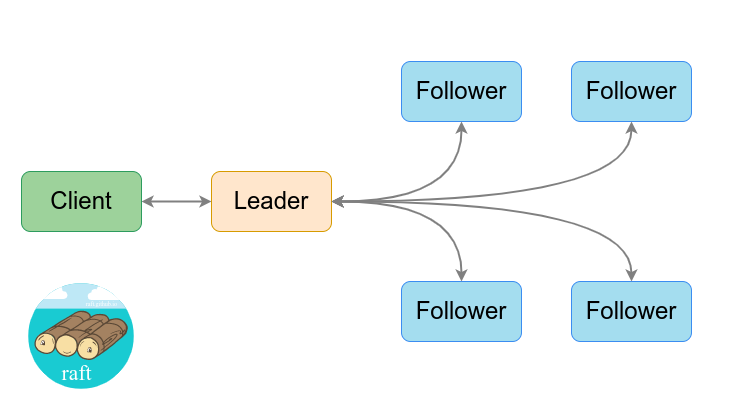
In etcd v3 data is stored in a hierarchical structure called a "prefix tree" (or "patricia trie"). This allows for more efficient data access and more advanced features such as range queries and atomic transactions. Clients access this data using the gRPC protocol, which provides a more efficient and flexible way to communicate with the etcd server.
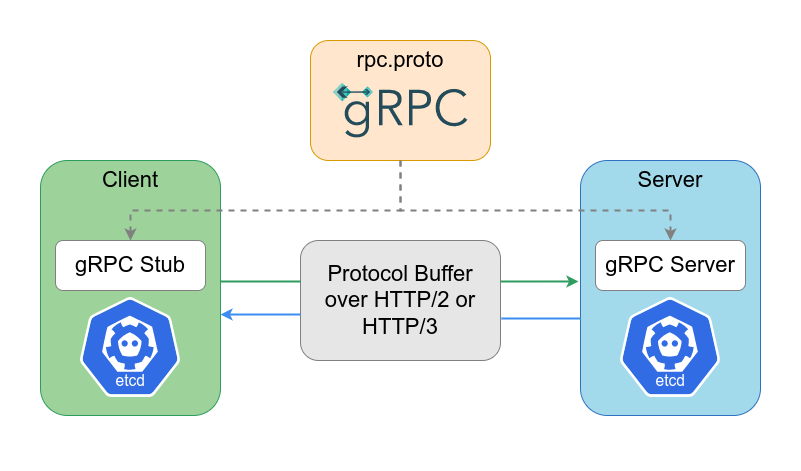
In etcd, mTLS, or mutual TLS, is used to ensure that only authorized clients are able to access the etcd cluster and modify its data. Each client and server must have a certificate to participate in the secure communication, ensuring that only authorized clients can access the cluster.
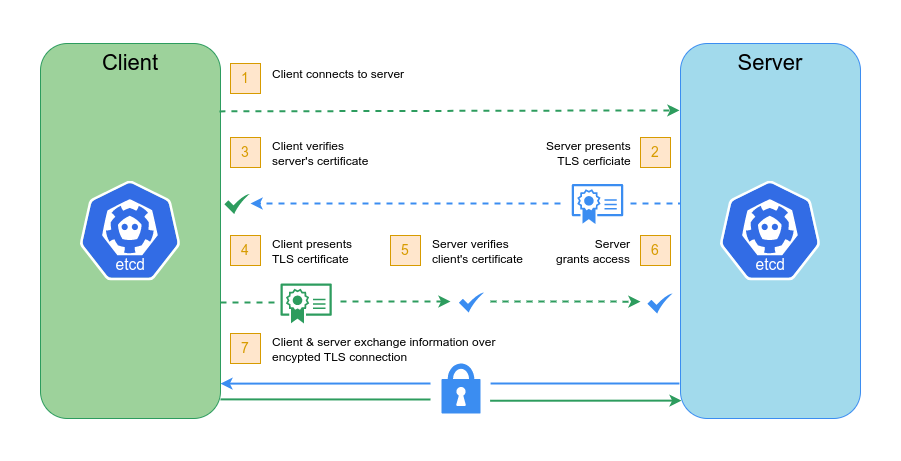
Raspberry Pi 4
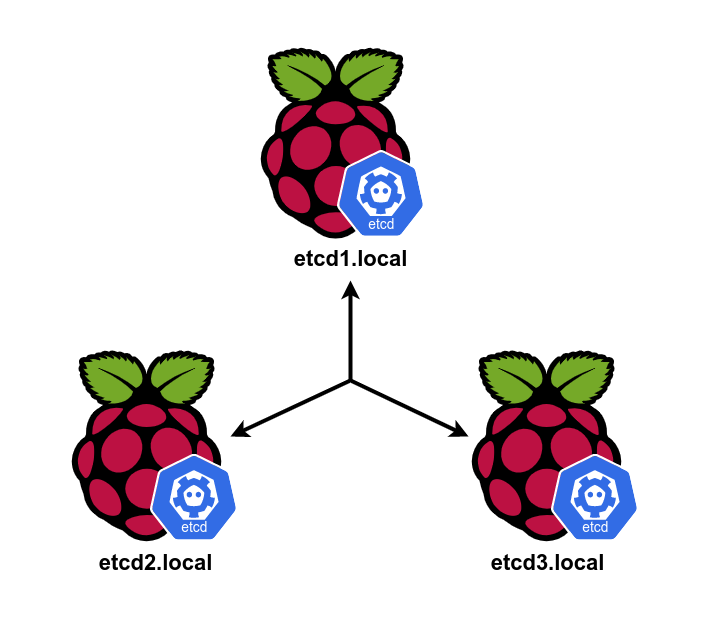
In our demo we'll be using Raspberry Pi 4 hardware for our etcd cluster. etcd developers recommend the use of fast storage, such as SSDs, because etcd is a distributed key-value store that relies on low-latency disk access for many of its core operations. While the Raspberry Pi does not offer SSDs as a type of storage option, it will be fine as a working test-bench for our etcd cluster, just be sure to use a class 10 or higher sd card.
While Raspberry Pi hardware has suffered from "supply chain hell" it seems things should be improving next year.
Raspberry Pi Imager
We will use the Raspberry Pi Imager to install the Raspberry Pi OS onto each of our machines. We will use the following settings:
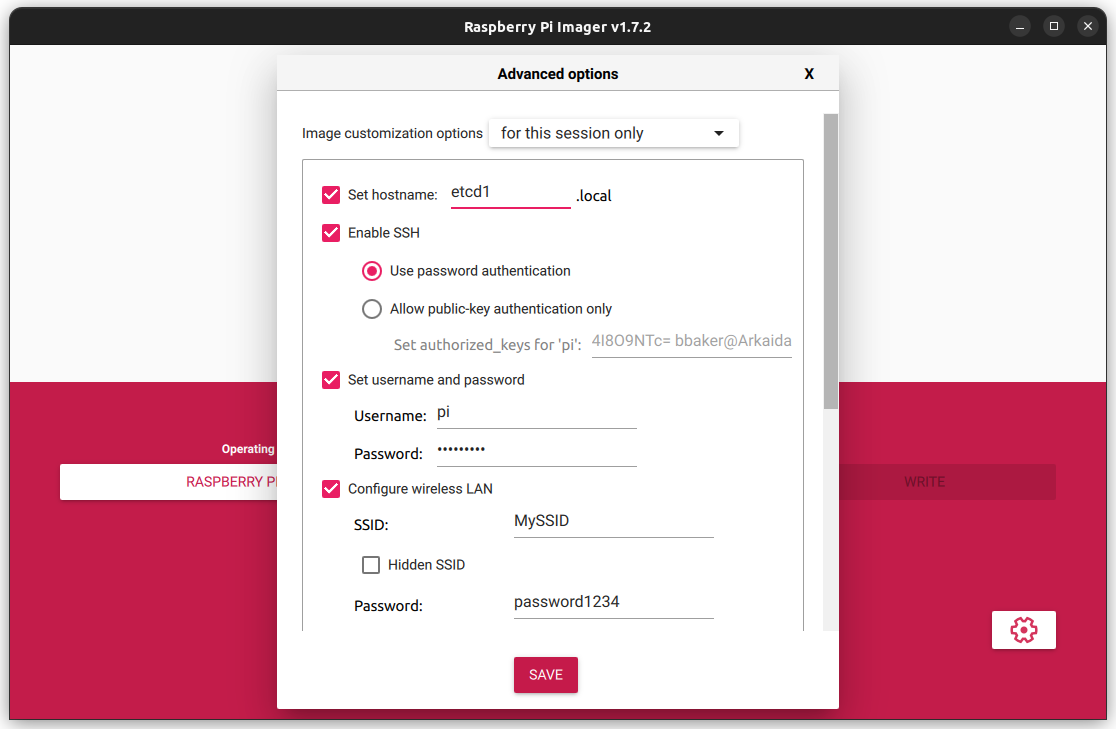
- Operating System:
Raspberry Pi OS (64-bit) - Set hostname:
etcd1.local/etcd2.local/etcd3.local - Enable SSH
- ✓ Use password authentication
- Set username and password
- Username:
pi - Password:
raspberry
- Username:
- Configure wireless LAN
- SSID:
<SSID> - Password:
<password>
- SSID:
ssh
Now we need to create our RSA keys so we can ssh into our Raspberry Pi clients. This will also allow Ansible access to the machine via ssh.
$ ssh-keygen -t rsa -b 4096 -C "admin@etcd.local"
Generating public/private rsa key pair.
Enter file in which to save the key (/home/bbaker/.ssh/id_rsa): /home/bbaker/.ssh/etcd_id_rsa
Enter passphrase (empty for no passphrase):
Enter same passphrase again:
$ ssh-add ~/.ssh/etcd_id_rsa
Identity added: /home/bbaker/.ssh/etcd_id_rsa (admin@etcd.local)
$ cat ~/.ssh/etcd_id_rsa.pub
$ ssh-copy-id -i ~/.ssh/etcd_id_rsa.pub pi@etcd1.local
$ ssh-copy-id -i ~/.ssh/etcd_id_rsa.pub pi@etcd2.local
$ ssh-copy-id -i ~/.ssh/etcd_id_rsa.pub pi@etcd3.localYou should now be able to ssh into each of the three machines from your host:
$ ssh pi@etcd1.local
$ ssh pi@etcd2.local
$ ssh pi@etcd3.localConfiguring the Cluster
Now you're ready to download some scripts from your host machine to bootstrap the cluster:
$ git clone https://github.com/benbaker76/etcd-pi.git
$ cd etcd-piWe need to assign some static IPs' to our machines. The defaults in this demo are 192.168.0.50, 192.168.0.51 and 192.168.0.52. You may need to change these for compatiblity with your network. Edit the hosts.ini file and change to the appropriate values.
$ nano hosts.ini[nodes]
etcd1.local ansible_host=192.168.0.50
etcd2.local ansible_host=192.168.0.51
etcd3.local ansible_host=192.168.0.52
[all:vars]
ansible_python_interpreter=/usr/bin/python3
interface=wlan0
routers=192.168.0.1
domain_name_servers=1.1.1.1
cacert_file=/etc/etcd/pki/ca.pem
cert_file=/etc/etcd/pki/etcd.pem
cert_key=/etc/etcd/pki/etcd-key.pem
data_dir=/var/lib/etcd-data
cluster=etcd1.local=https://192.168.0.50:2380,etcd2.local=https://192.168.0.51:2380,etcd3.local=https://192.168.0.52:2380
cluster_state=new
token=etcd-cluster-1Ansible Playbooks
Here are the Ansible playbooks used in this project (you should not have to modify these). Please ensure you have successfully installed Ansible on your host machine first by following the Ansible installation instructions here.
- certs.yml
- hosts: localhost
tasks:
- name: create private folder
file:
state: directory
path: private
- name: create certs folder
file:
state: directory
path: certs
- name: generate ca.pem
command: openssl req -x509 -days 3650 -set_serial 0 -subj "/CN=etcd-ca" -extensions v3_ca -config openssl.conf -keyout private/ca-key.pem -out certs/ca.pem
- hosts: all
become: yes
become_user: root
user: pi
tasks:
- name: copy openssl.conf
become: no
delegate_to: localhost
copy:
src: openssl.conf
dest: "./temp/{{ inventory_hostname }}-openssl.conf"
- name: add node info to openssl.conf
become: no
delegate_to: localhost
ini_file:
path: "./temp/{{ inventory_hostname }}-openssl.conf"
section: v3_req
option: subjectAltName
value: DNS:localhost,DNS:{{ inventory_hostname }},IP:{{ ansible_default_ipv4.address }},IP:127.0.0.1,IP:0:0:0:0:0:0:0:1
state: present
- name: generate peer certs
become: no
delegate_to: localhost
command: openssl req -x509 -subj "/CN={{ inventory_hostname }}" -extensions v3_req -config ./temp/{{ inventory_hostname }}-openssl.conf -CA certs/ca.pem -CAkey private/ca-key.pem -keyout certs/{{ inventory_hostname }}-key.pem -out certs/{{ inventory_hostname }}.pem
- name: wait for pi
become: no
delegate_to: localhost
wait_for:
host: "{{ ansible_default_ipv4.address }}"
port: 22
delay: 1
connect_timeout: 60
timeout: 300
- name: delete cert folder
file:
state: absent
path: /etc/etcd/pki
- name: create cert folder
file:
path: /etc/etcd/pki
state: directory
owner: root
group: root
mode: 0775
- name: copy ca.pem
copy:
src: certs/ca.pem
dest: /etc/etcd/pki
- name: copy etcd-key.pem
copy:
src: certs/{{ inventory_hostname }}-key.pem
dest: /etc/etcd/pki/etcd-key.pem
- name: copy etcd.pem
copy:
src: certs/{{ inventory_hostname }}.pem
dest: /etc/etcd/pki/etcd.pem- etcd.yml
- hosts: all
become: yes
become_user: root
user: pi
tasks:
- name: wait for pi
become: no
delegate_to: localhost
wait_for:
host: "{{ ansible_default_ipv4.address }}"
port: 22
delay: 1
connect_timeout: 60
timeout: 300
- name: stop etcd service
systemd:
state: stopped
name: etcd
- name: swap
replace:
destfile: /etc/dphys-swapfile
regexp: "^CONF_SWAPSIZE=.*"
replace: "CONF_SWAPSIZE=0"
ignore_errors: yes
- name: swapoff
command: "dphys-swapfile swapoff"
- name: swap disable
systemd: enabled=no name=dphys-swapfile
- name: delete swap
file:
path: /var/swap
state: absent
- name: set hostname
hostname:
name: "{{ inventory_hostname }}"
- name: add cp endpoint to hosts
lineinfile:
path: /etc/hosts
line: "{{ ansible_default_ipv4.address }} {{ inventory_hostname }}"
- name: add nodes to hosts
lineinfile:
dest: /etc/hosts
regexp: ".*{{ item }}$"
line: "{{ hostvars[item].ansible_host }} {{ item }}"
state: present
when: hostvars[item].ansible_host is defined
with_items: "{{ groups.all }}"
- name: install etcd and etcdctl
unarchive:
src: https://github.com/etcd-io/etcd/releases/download/v3.4.22/etcd-v3.4.22-linux-arm64.tar.gz
dest: /usr/local/bin
extra_opts:
- --strip=1
- --wildcards
- "*/etcd"
- "*/etcdctl"
remote_src: yes
owner: root
group: root
mode: 0755
- name: set static ip
blockinfile:
path: /etc/dhcpcd.conf
block: |
interface {{ interface }}
static ip_address={{ ansible_default_ipv4.address }}/24
static routers={{ routers }}
static domain_name_servers={{ domain_name_servers }}
create: true
- name: add go paths
become: yes
become_user: pi
blockinfile:
path: $HOME/.profile
marker: "# {mark} etcd env"
block: |
export ETCDCTL_API=3
export ETCDCTL_CACERT={{ cacert_file }}
export ETCDCTL_CERT={{ cert_file }}
export ETCDCTL_KEY={{ cert_key }}
create: true
- name: create etcd.service
template:
src: etcd-service.template
dest: /lib/systemd/system/etcd.service
- name: delete etcd data folder
file:
state: absent
path: "{{ data_dir }}"
- name: create etcd data folder
file:
path: "{{ data_dir }}"
state: directory
owner: root
group: root
mode: 0775
- name: restart etcd service
systemd:
name: etcd
daemon_reload: yes
enabled: yes
state: restarted
ignore_errors: true
- name: reboot pi
reboot:Bootstrapping the Cluster
Now we're ready to bootstrap the cluster. Run the following commands:
$ chmod +x ./bootstrap.sh
$ ./bootstrap.shIf all goes well you should have the following output:
...
PLAY RECAP *****************************************************************************************************************************************
etcd1.local : ok=18 changed=5 unreachable=0 failed=0 skipped=0 rescued=0 ignored=0
etcd2.local : ok=18 changed=5 unreachable=0 failed=0 skipped=0 rescued=0 ignored=0
etcd3.local : ok=18 changed=5 unreachable=0 failed=0 skipped=0 rescued=0 ignored=0The Raspberry Pis should automatically reboot. Once they have rebooted ssh into each machine again.
Checking the etcd Version
Run the following command on a client to check that etcd has installed successfully:
pi@etcd1:~ $ ETCD_UNSUPPORTED_ARCH=arm64 etcd --version
running etcd on unsupported architecture "arm64" since ETCD_UNSUPPORTED_ARCH is set
etcd Version: 3.4.22
Git SHA: 1f05498
Go Version: go1.16.15
Go OS/Arch: linux/arm64Testing the Cluster
Now we should be able to use etcdctl to gather some information about the cluster as well as read and write values to the etcd database.
pi@etcd1:~ $ etcdctl -w table member list
+------------------+---------+-------------+---------------------------+---------------------------+------------+
| ID | STATUS | NAME | PEER ADDRS | CLIENT ADDRS | IS LEARNER |
+------------------+---------+-------------+---------------------------+---------------------------+------------+
| df70b704bcaf3bb | started | etcd2.local | https://192.168.0.51:2380 | https://192.168.0.51:2379 | false |
| bc00893b770f0c81 | started | etcd3.local | https://192.168.0.52:2380 | https://192.168.0.52:2379 | false |
| cb0c488ec3bdc93a | started | etcd1.local | https://192.168.0.50:2380 | https://192.168.0.50:2379 | false |
+------------------+---------+-------------+---------------------------+---------------------------+------------+
pi@etcd1:~ $ etcdctl -w table endpoint status --cluster
+---------------------------+------------------+---------+---------+-----------+------------+-----------+------------+--------------------+--------+
| ENDPOINT | ID | VERSION | DB SIZE | IS LEADER | IS LEARNER | RAFT TERM | RAFT INDEX | RAFT APPLIED INDEX | ERRORS |
+---------------------------+------------------+---------+---------+-----------+------------+-----------+------------+--------------------+--------+
| https://192.168.0.51:2379 | df70b704bcaf3bb | 3.4.22 | 20 kB | true | false | 166 | 45 | 45 | |
| https://192.168.0.52:2379 | bc00893b770f0c81 | 3.4.22 | 20 kB | false | false | 166 | 45 | 45 | |
| https://192.168.0.50:2379 | cb0c488ec3bdc93a | 3.4.22 | 20 kB | false | false | 166 | 45 | 45 | |
+---------------------------+------------------+---------+---------+-----------+------------+-----------+------------+--------------------+--------+
pi@etcd1:~ $ etcdctl put foo bar
OK
pi@etcd1:~ $ etcdctl -w json get foo
{"header":{"cluster_id":7356998461519747914,"member_id":14631149067426449722,"revision":3,"raft_term":166},"kvs":[{"key":"Zm9v","create_revision":2,"mod_revision":3,"version":2,"value":"YmFy"}],"count":1}
pi@etcd1:~ $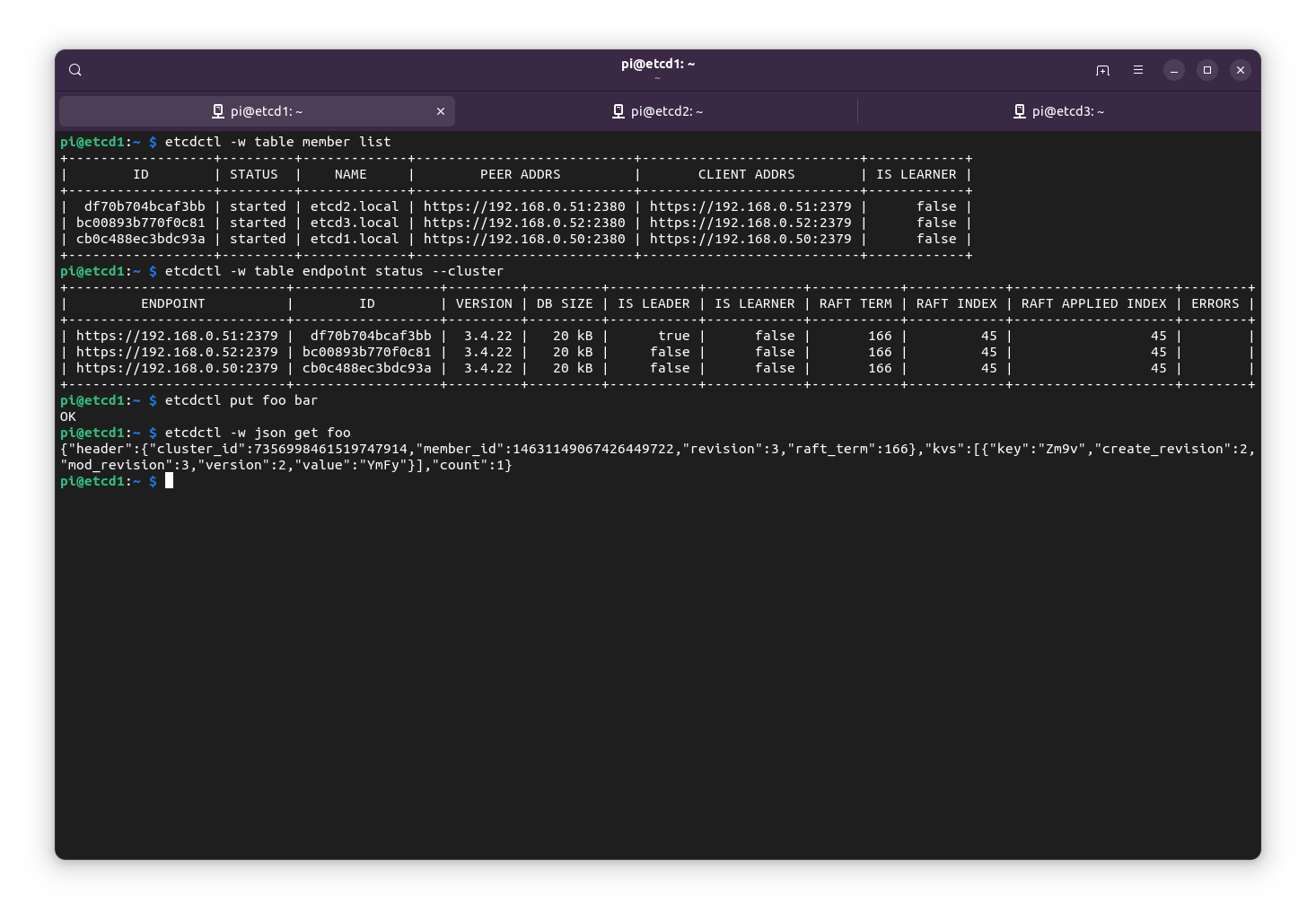
Curl
You can also GET and POST information to and from the etcd cluster from your host machine. The AA== is base64 for '\0' (null).
$ curl --cacert ./certs/ca.pem --cert ./certs/etcd1.local.pem --key ./certs/etcd1.local-key.pem https://etcd1.local:2379/version
{"etcdserver":"3.4.22","etcdcluster":"3.4.0"}
$ curl --cacert ./certs/ca.pem --cert ./certs/etcd1.local.pem --key ./certs/etcd1.local-key.pem https://etcd1.local:2379/v3/kv/range -X POST -d '{"key": "AA==", "range_end": "AA=="}'The response should be:
{
"header": {
"cluster_id": "7356998461519747914",
"member_id": "14631149067426449722",
"revision": "3",
"raft_term": "178"
},
"kvs": [
{
"key": "Zm9v",
"create_revision": "2",
"mod_revision": "3",
"version": "2",
"value": "YmFy"
}
],
"count": "1"
}In base64 the key is foo and the value is bar.
Postman
You can also use Postman to send and receive data to the etcd cluster.
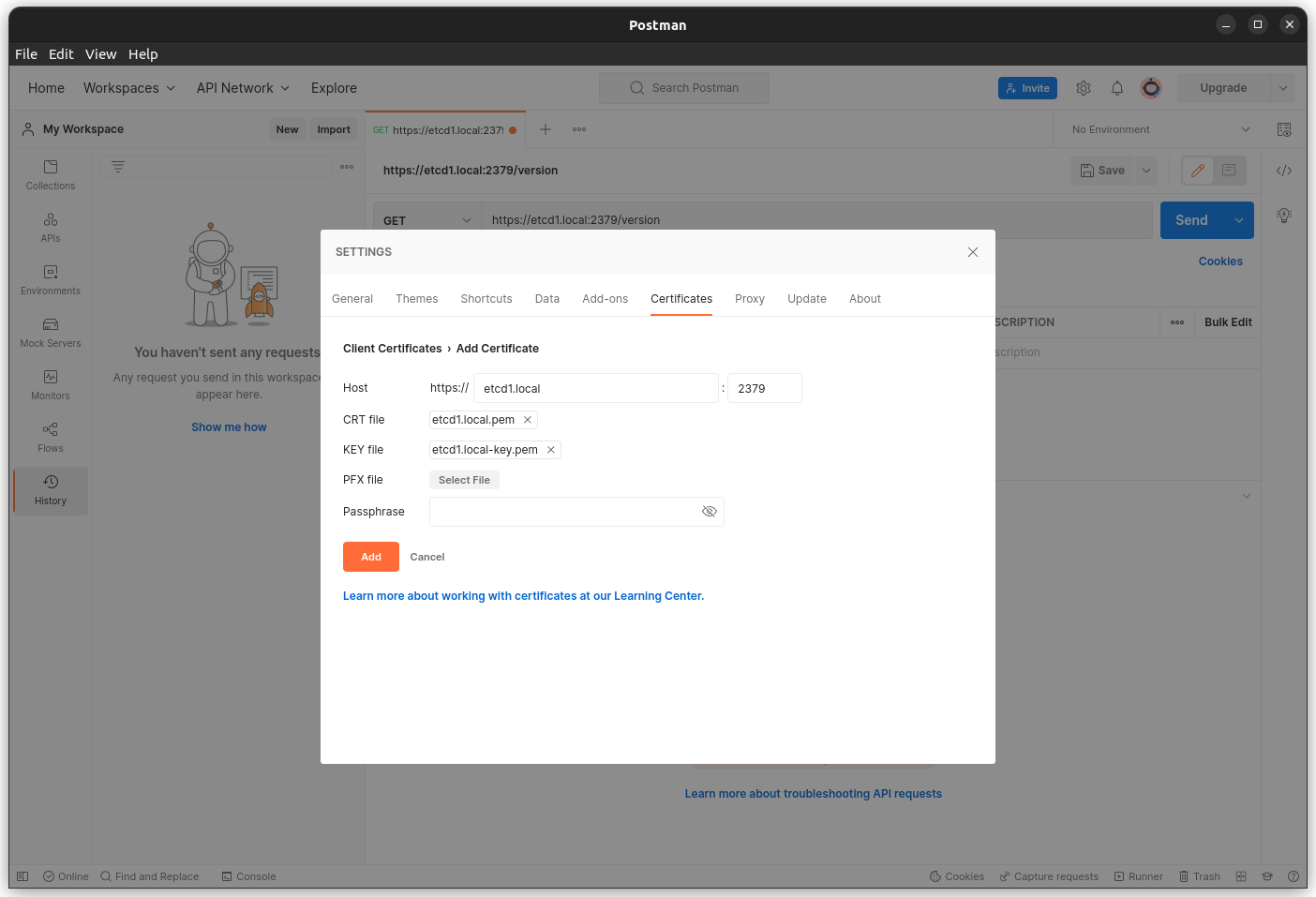
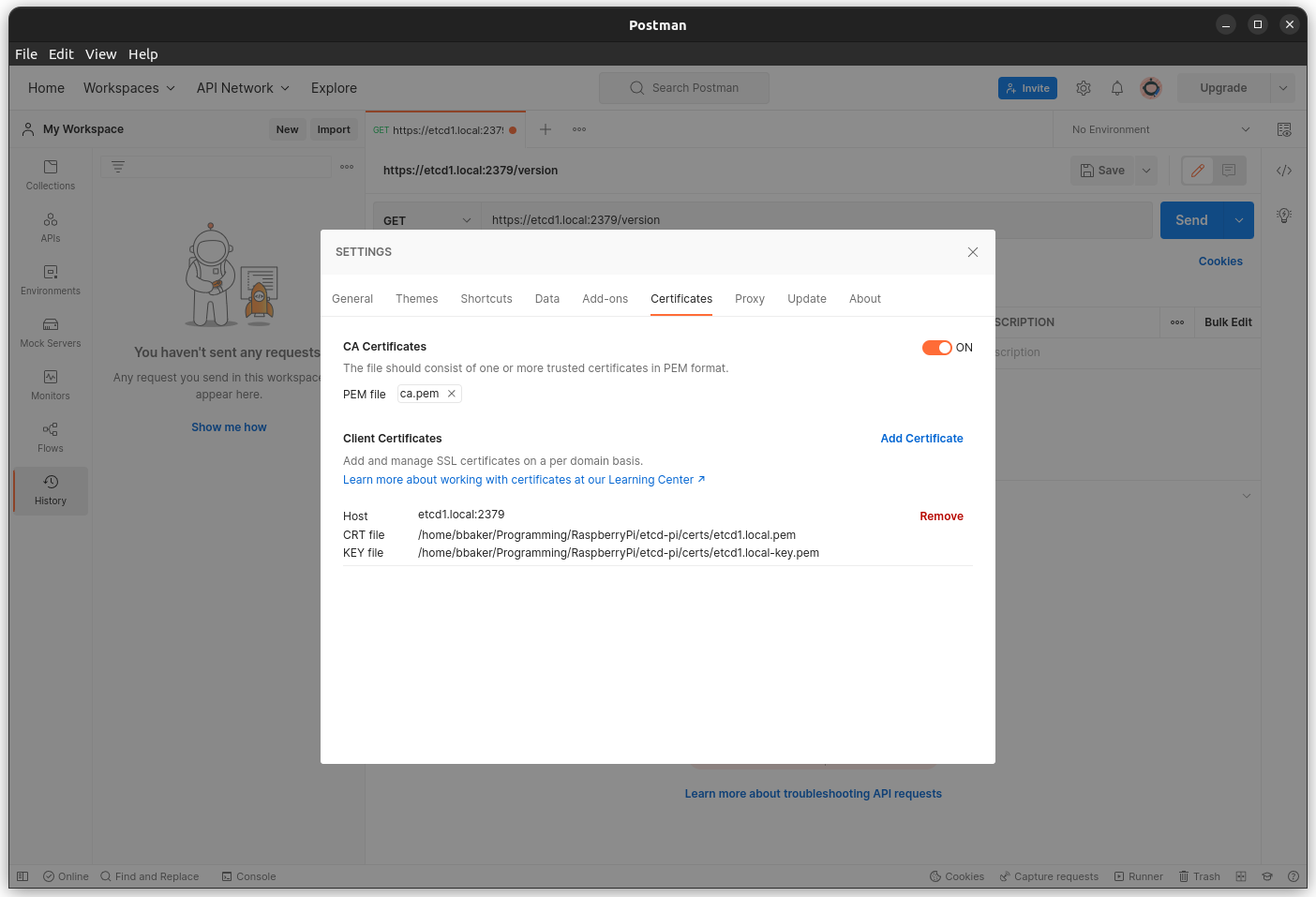
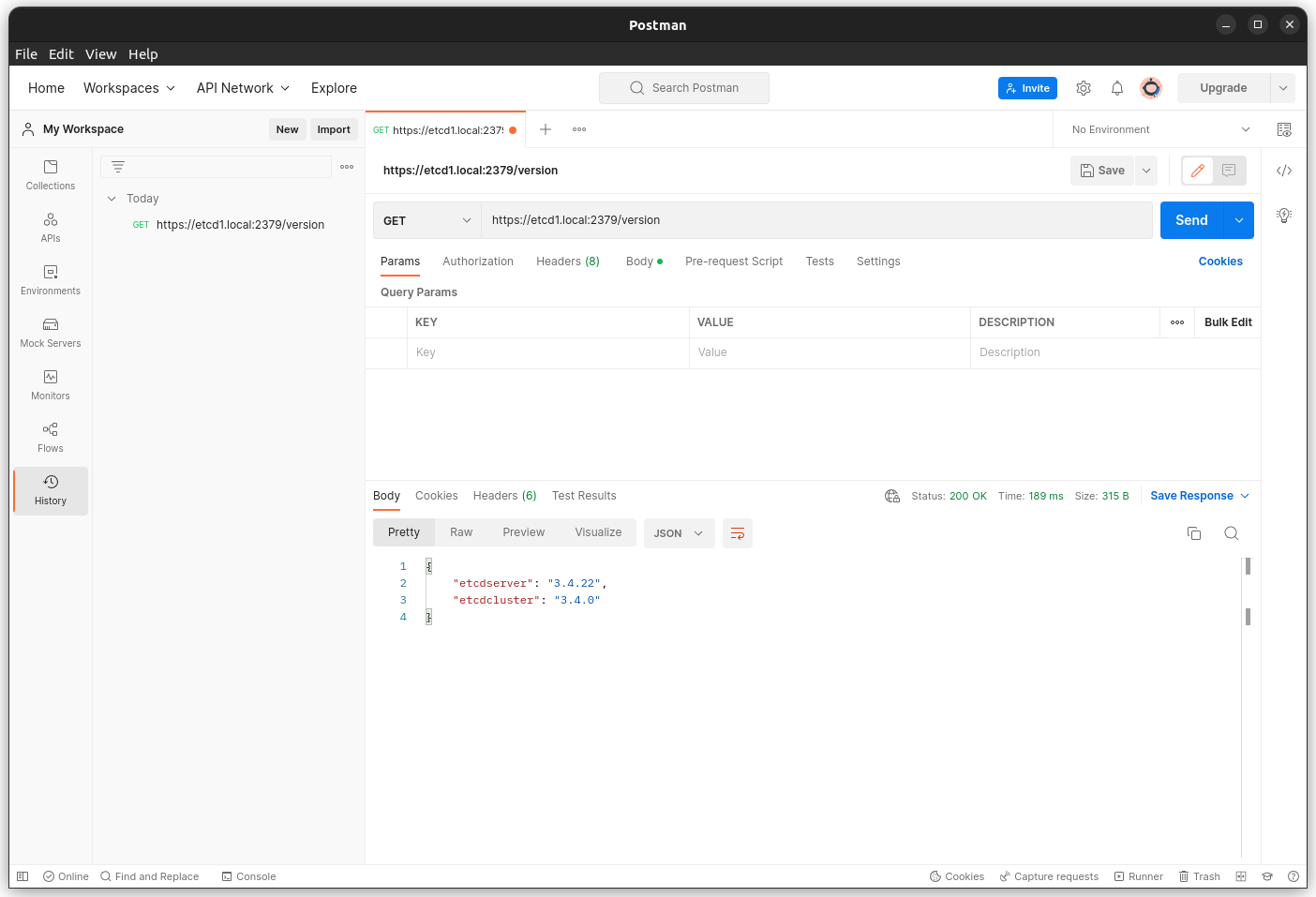
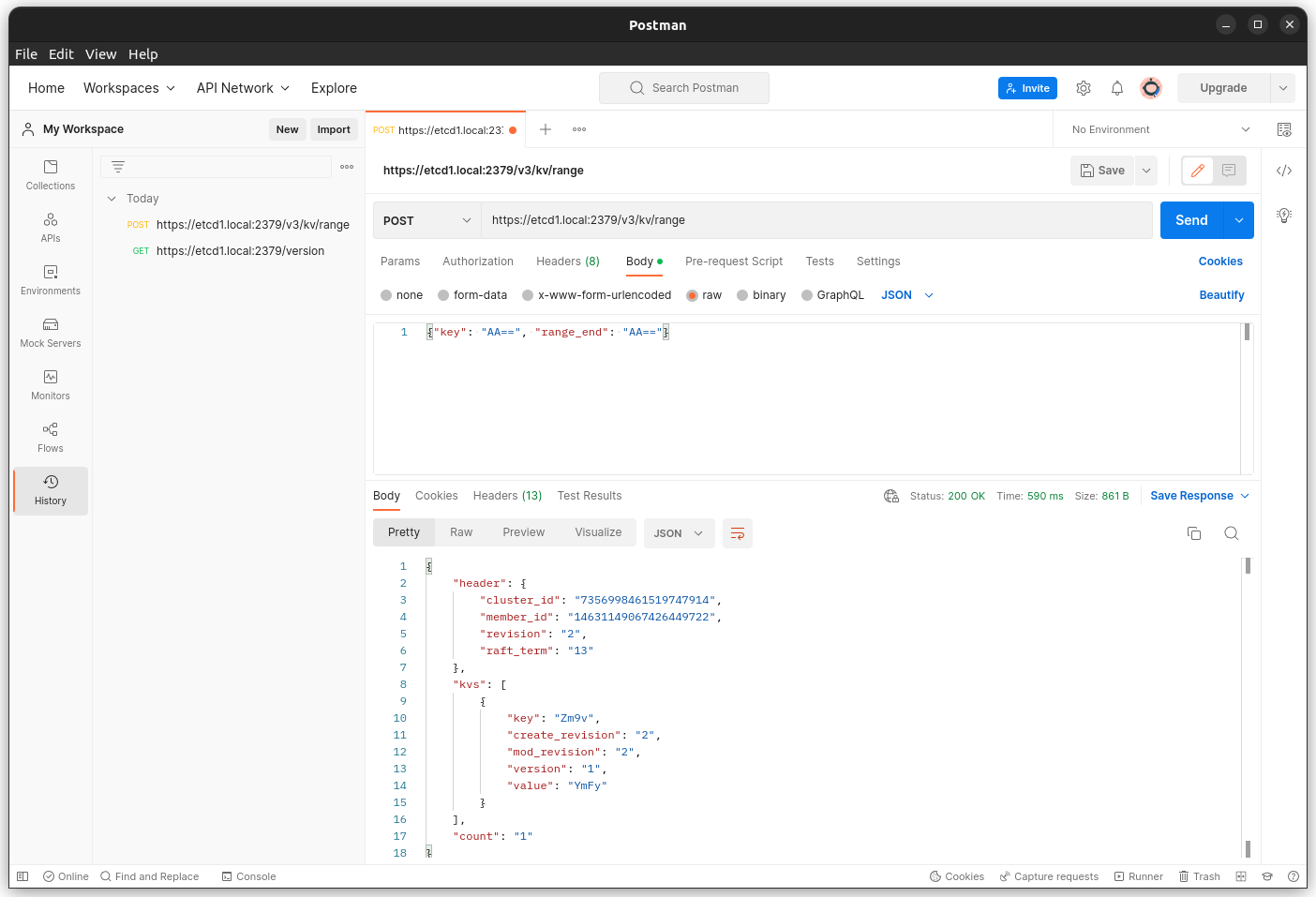
To use gRPC in Postman first select New then select gRPC Request. Under the Service definition section select import .proto file and select the proto/rpc.proto file available in the repo (run the getproto.sh shell script to download them). Make sure you have the Enable TLS icon enabled (little lock icon next to the URL).
For the Enter server URL enter etcd1.local:2379 and select KV / Range and under the Message section place:
{ "key": "AA==", "range_end": "AA==" }You should now be able to select Invoke to get a response from the etcd server.
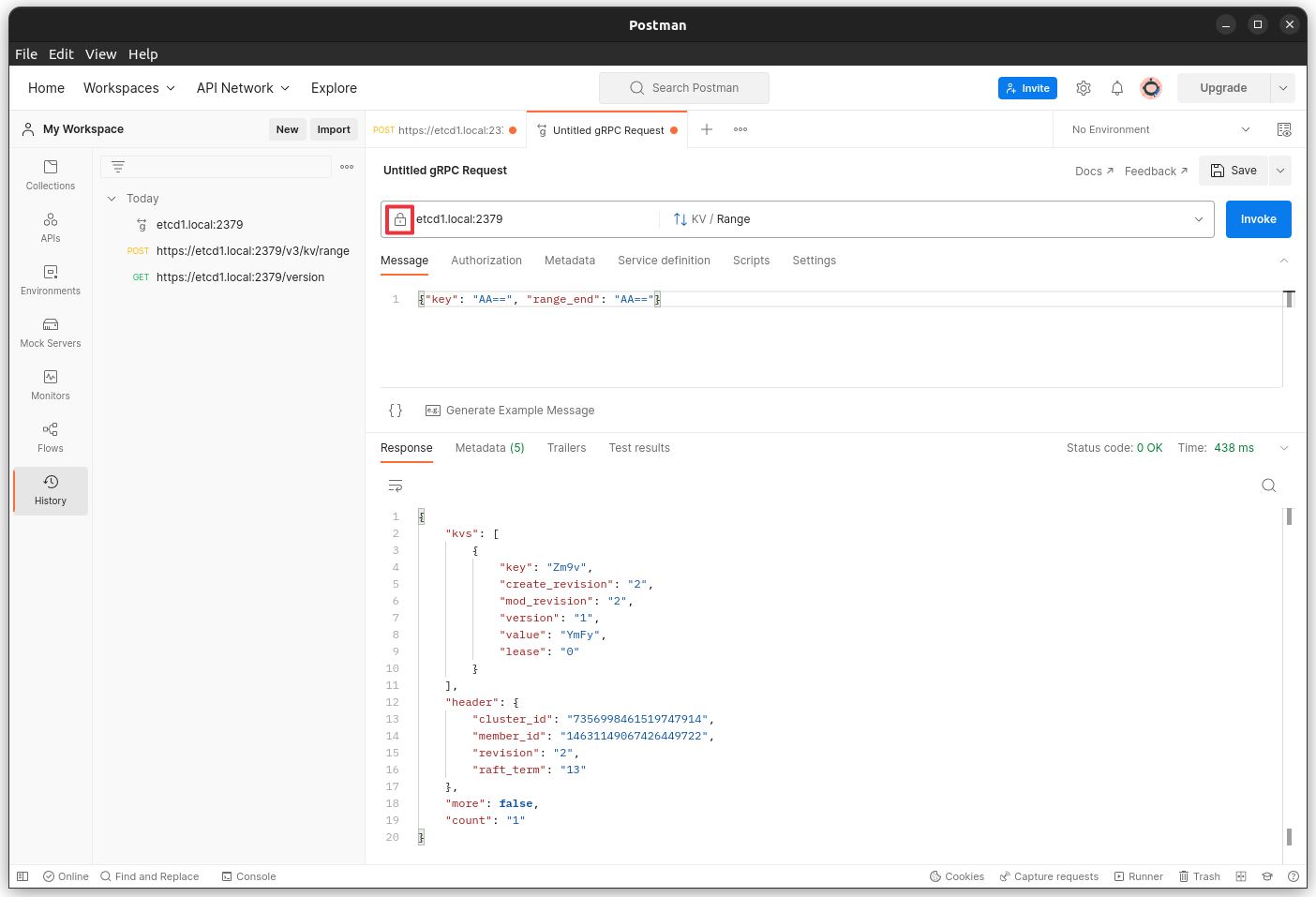
Installing Go
Now we're ready to write our Go application. For this we will install Go on all the Raspberry Pis and then compile and and run our application on one of them.
Run this from your host machine:
$ ansible-playbook -i hosts.ini ./install-go.yml- install-go.yml
- hosts: all
become: yes
become_user: root
user: pi
tasks:
- name: wait for pi
become: no
delegate_to: localhost
wait_for:
host: "{{ ansible_default_ipv4.address }}"
port: 22
delay: 1
connect_timeout: 60
timeout: 300
- name: install go
unarchive:
src: https://go.dev/dl/go1.19.3.linux-arm64.tar.gz
dest: /usr/local
remote_src: yes
- name: add go paths
become: yes
become_user: pi
blockinfile:
path: $HOME/.profile
marker: "# {mark} go path"
block: |
export PATH=$PATH:/usr/local/go/bin
export GOPATH=$HOME/go
create: trueOn your ssh connection to etcd1.local enter the following:
pi@etcd1:~ $ mkdir ~/etcdgo
pi@etcd1:~ $ cd ~/etcdgo
pi@etcd1:~/etcdgo $ wget https://raw.githubusercontent.com/benbaker76/etcd-pi/main/go/main.go
pi@etcd1:~/etcdgo $ go mod init etcdgo
pi@etcd1:~/etcdgo $ go buildRunning the Go Application
Here is our Go application. It writes the value foo=bar to the etcd database and then continuously reads it back every two seconds.
package main
import (
"context"
"go.etcd.io/etcd/clientv3"
"log"
"time"
"io/ioutil"
"crypto/tls"
"crypto/x509"
)
func main() {
var err error
caCert, _ := ioutil.ReadFile("/etc/etcd/pki/ca.pem")
caCertPool := x509.NewCertPool()
caCertPool.AppendCertsFromPEM(caCert)
cert, _ := tls.LoadX509KeyPair("/etc/etcd/pki/etcd.pem", "/etc/etcd/pki/etcd-key.pem")
tlsConf := &tls.Config{
RootCAs: caCertPool,
Certificates: []tls.Certificate{cert},
}
client, err := clientv3.New(clientv3.Config {
TLS: tlsConf,
Endpoints: []string { "etcd1.local:2379", "etcd2.local:2379", "etcd3.local:2379" },
DialTimeout: 5 * time.Second,
})
ctx, _ := context.WithTimeout(context.Background(), 10 * time.Second)
_, err = client.Put(ctx, "foo", "bar")
if err != nil {
log.Printf("put error: %v", err)
return
}
ticker := time.NewTicker(2 * time.Second)
defer ticker.Stop()
for {
select {
case <-ticker.C:
ctx, _ := context.WithTimeout(context.Background(), 10 * time.Second)
resp, err := client.Get(ctx, "foo")
if err != nil {
log.Printf("get error: %v", err)
return
} else {
for _, ev := range resp.Kvs {
log.Printf("%s=%s", ev.Key, ev.Value)
}
}
}
}
}Run the application and you should see the following output:
pi@etcd1:~/etcdgo $ ./etcdgo
2022-12-10 13:53:46.111897 I | foo=bar
2022-12-10 13:53:48.219283 I | foo=bar
2022-12-10 13:53:50.146748 I | foo=bar
2022-12-10 13:53:52.107488 I | foo=bar
2022-12-10 13:53:54.131197 I | foo=bar
2022-12-10 13:53:56.115808 I | foo=bar
^CPress Ctrl-C to break out of the loop.
Source Code
All the source code to this project is available at https://github.com/benbaker76/etcd-pi
This concludes the tutorial and thanks for reading!