Disclaimer: Do this at your OWN RISK! I will not be held responsible for anyone bricking their machine!
I made the mods based on @Lost_N_BIOS's post here and by following the How-2-Rip-It-Open-Yourself guide here.
This patch has been confirmed to work with both 15X v8 and 15W v8 models. Make sure you have your Aero's BIOS flashed to version FB0A using the official release on the Gigabyte website here before attempting the following.
First you must run command prompt (as Administrator) and run "FPTw.exe -bios -d biosreg.bin". You can get FPTw.exe from Intel CSME System Tools v12 r18 (located in the "Flash Programming Tool" folder).
Next you will need to run UEFITool 0.26.0 and open biosreg.bin. Select File->Search... Text tab and enter AMITSE. A list of search results will show at the bottom. Double click on "Unicode text "AMITSE" found in User interface section at offset 0h". Right click on the "PE32 image section" and select "Replace as is...". Browse to the (unzipped) file attached (Section_PE32_image_AMITSE_AMITSE.zip). File->Save image file... and call it biosmod.bin.
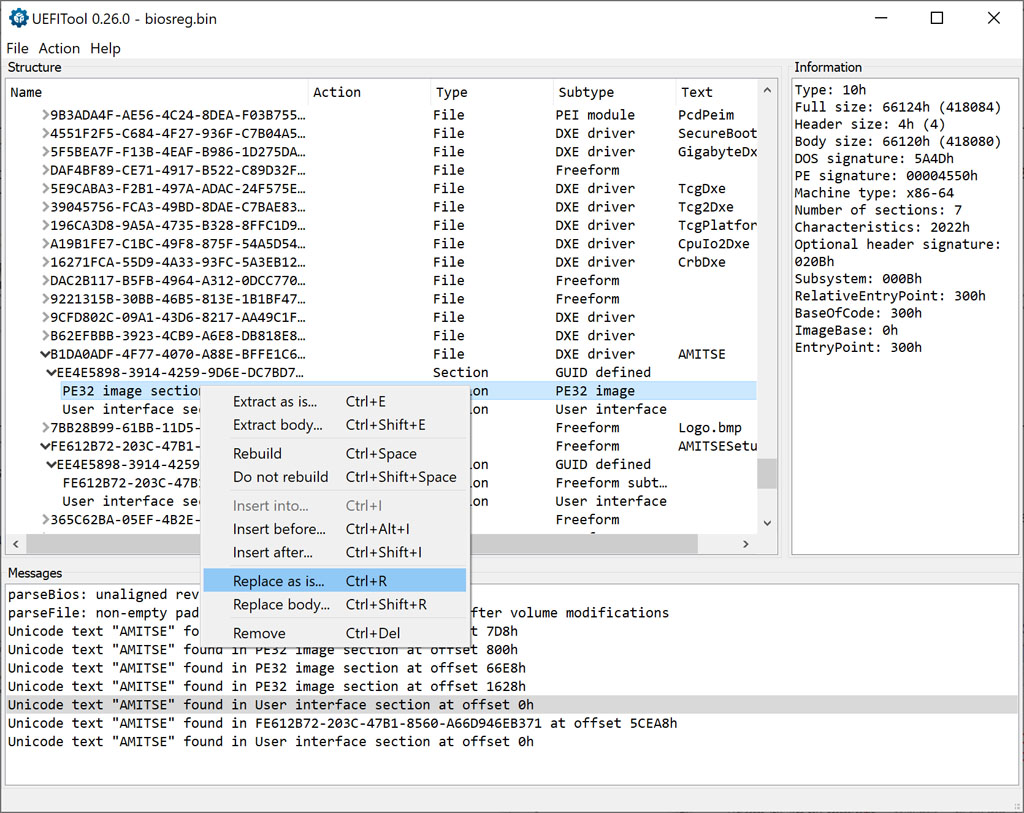
Then you need to run AMIBCP 5.02.0031 and open biosmod.bin to set the menu access to USER like so:
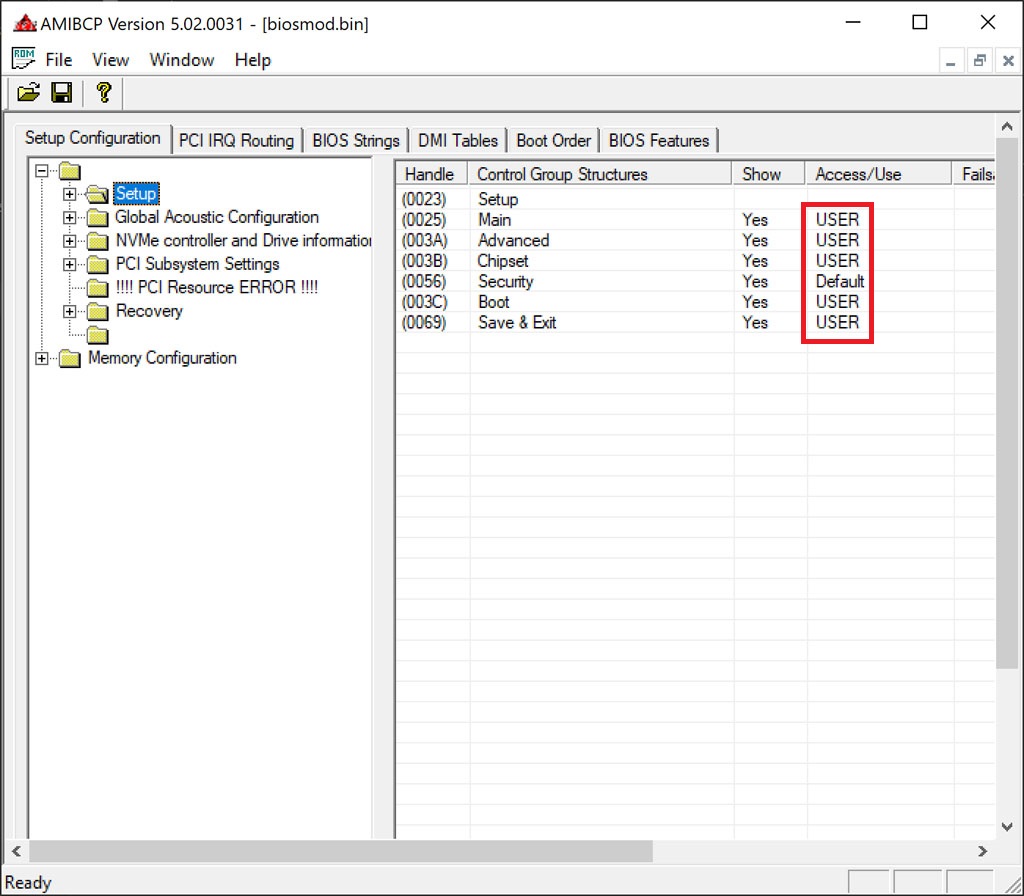
Once you File->Save run "FPTw.exe -bios -f biosmod.bin".
If you get the following error:
Quote:Error 167: Protected Range Registers are currently set by BIOS, preventing flash access.
This is caused by the BIOS Lock variable set to 0x01 (Enabled):
Code:
BIOS Lock, VarStoreInfo (VarOffset/VarName): 0xA12
How to set the BIOS Lock variable to 0x00 (Disabled):
- Make sure you have following values set in BIOS:
- Legacy Support: Disable
- Secure Boot: Disable - Take USB stick and format to FAT32
- Create directory structure EFI\Boot
- Download and unzip bootx64.7z
- Put BOOTX64.EFI into Boot directory
- Boot from this USB stick
- Run command: setup_var 0xA12 0x00
- Run command: reboot
Attempt to write the modified BIOS again using FPTw.exe.
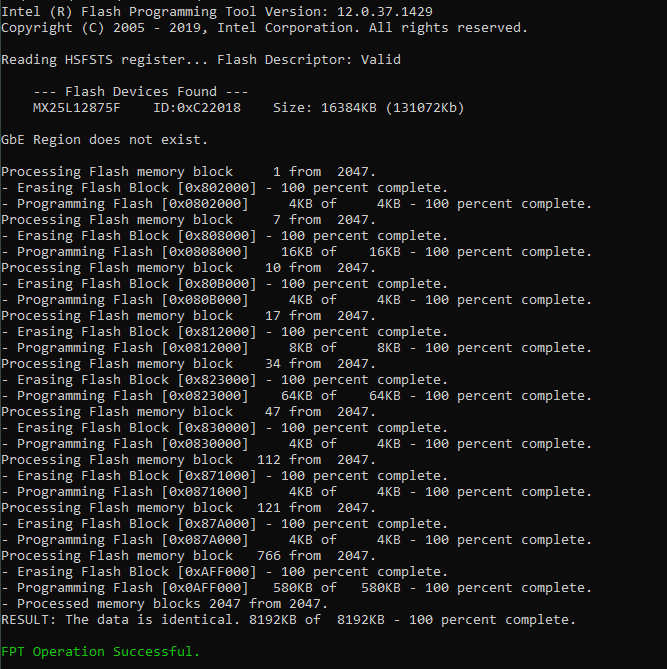
If successful this time run "FPTw.exe -greset" to reboot.
Press F2 to enter BIOS you should (hopefully) be greeted with some extra menus...
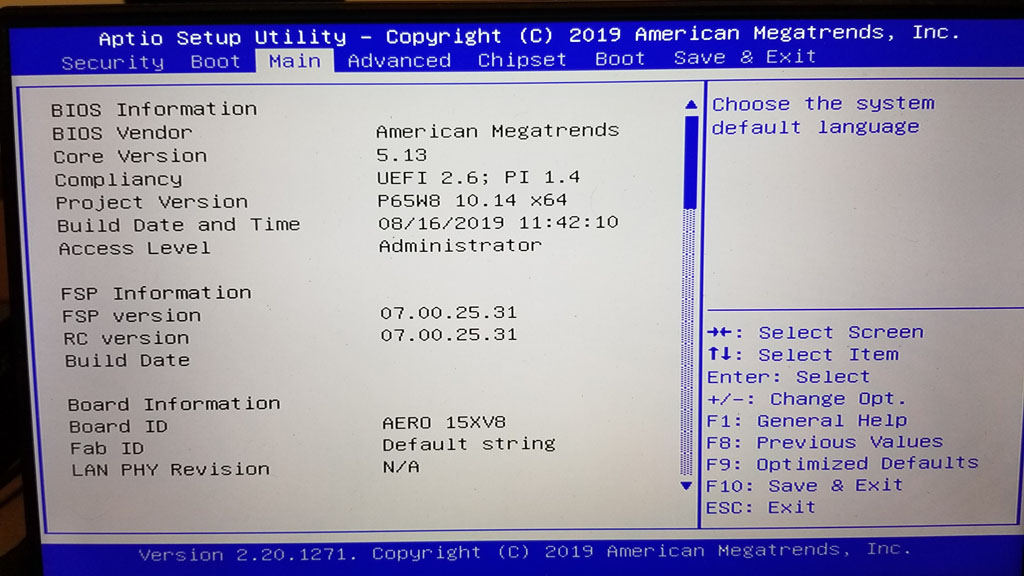
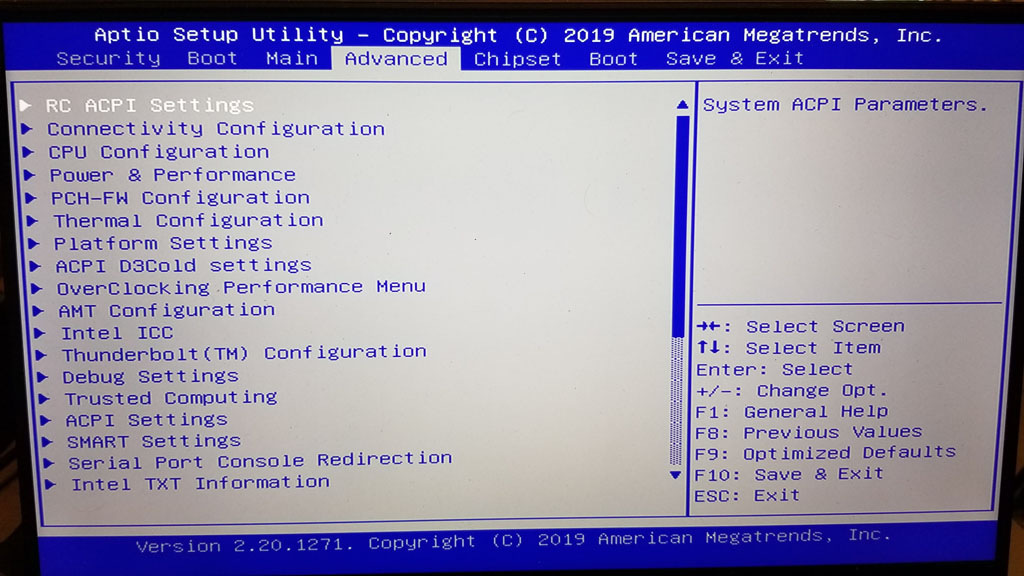
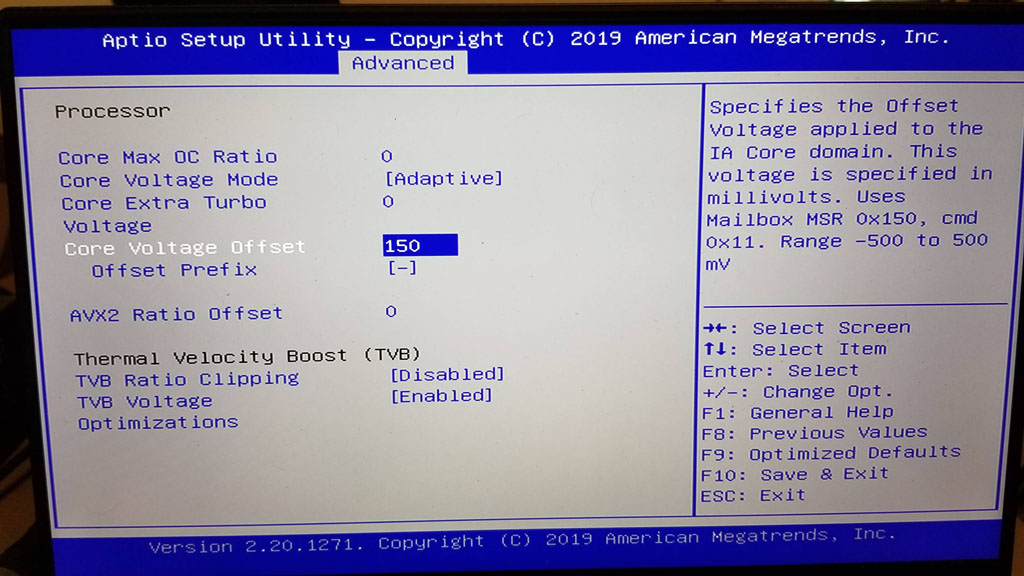
Big thanks to @Lost_N_BIOS!