About CPWizard
CPWizard is a control panel editor, control panel viewer (controls.dat), game info (listinfo.xml/Catver.ini/nplayers.ini/HallOfFame.xml), game history (history.dat), mame info (mameinfo.dat), special moves (command.dat) and hiscore (story.dat) viewer, manual viewer (pdf), mame artwork viewer (cabinet, control panel, flyers, marquees, snaps, titles, character select, artwork previews and pcb's), emulator artwork viewer (manuals, nfo, operation cards, snaps, titles, carts and boxes) and IRC client will full color and smilie support. It can export CP's to Mame's bezel artwork format to view your controls while inside Mame.
CPWizard is designed to run in the Icon Tray. When you minimize CPWizard it will go to the Icon Tray. You can run Mame and press the show key (default 'L') and the CPWizard will show it's Menu system.
You can make CPWizard Run on Startup by selecting Edit > Options > General tab and put a tick next to "Run on Startup".
With the File > Export Batch feature you can export CP's for your entire Mame collection as bezel's to place in Mame's artwork folder. When you play a game in Mame you can go to the Video Options menu and select Show CP or Hide CP. You can also apply the bezel_0121.zip patch so pausing Mame will show your CP. You don't need CPWizard running to use this feature. You can also export your CP's as png, and export Game Info cards for viewing in your own FE.
CPWizard can run in standalone or resident mode. If you send CPWizard command line args while it is running in the Icon Tray it will process them and remain open (resident mode). If you send it command line args without CPWizard running in the Icon Tray it will process them then exit (standalone mode). If you run CPWizard in standalone mode it is recommended you Enable the Dynamic Data Loading option under Edit > Options > General.
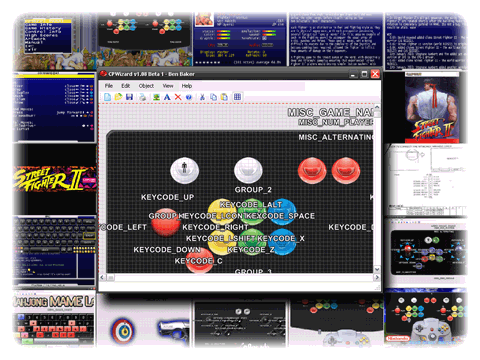
Features
- Batch export CP or Game Info as Images or bezels for viewing in Mame or FE
- Keyboard or Joystick controlled menu system
- Support for Mame, PC games & other emulators
- Database support for GoodName named ROMs (Category, Developer, NumPlayers, Date and Description info)
- Advanced Mame control mapping (supports ini, ctrlr and cfg custom control entries)
- Detailed Mame game information (including version added, number of players, game status, CPU/audio chips, display info and MAWS Hall of Fame ratings).
- History.dat, MameInfo.dat, Command.dat and Story.dat (Mame scores) support
- Auto detects when data files or Mame is updated and auto updates data upon launching
- Mame artwork display (including cabinet, control panel, flyers, marquees, snaps, titles, character select, artwork previews and pcb's)
- Emulator artwork display (including manuals, operation cards, snaps, titles, carts and boxes)
- Manual viewer (pdf support with GhostScript installed)
- IRC Chat will full color and smilie support
- Multiple layout and control support
- Lots of arcade controls, controllers and logo graphics included
- Default arcade control panel layouts (including HotRod, X-Arcade, Mahjong and Lightgun)
- Fully featured control panel editor
- Support for colors.ini (Buttons colors to match real CP's)
- Alpha faded controls that are not used
- Multiple monitor support
- Screen rotation support (90, 180 or 270)
- Label grouping support
- Global volume control
Command Line Options
USAGE: CPWizard.exe
Most Command Line Options are not necessary to run CPWizard in resident mode (running in the icon tray). Most things are done automatically. The only option necessary is -game
-minimized
Run Minimized
-emu [mame |
Set mame or
-game
Sets the game name. For Mame the game name is detected automatically and you don't need to send this option. For other emulators this option is required.
-mode [mainmenu | layout | gameinfo | gamehistory | mameinfo | gamecontrols | hiscore | artwork | manual | irc]
Sets the display mode if you only want to show specific information.
-exitmenu
This will exit back to the menu if using the -mode command line option.
-layout
Load layout. This is only required to override an existing layout for an Emulator. Layouts are assigned to Emulators in Edit > Options > Mame/Emulators. This is not usually required as you can use the "Layout Override" for showing layouts for specific games.
-show
Show the display
-exit
Exit CPWizard
-timeout
Show display for
-rotate [0 | 90 | 180 | 270]
Rotate the display
Command Line Examples
CPWizard.exe -emu mame -game 1942 -timeout 5000
Show the Mame layout for 1942 then exit after 5 seconds
CPWizard.exe -emu "Project 64" -game "Mario Kart 64" -timeout 5000
Show the layout for Mario Kart 64 using the Project 64 profile for 5 seconds then exit
CPWizard.exe -mode irc -show
Show the IRC client
System Requirements
- 1 Ghz Processor
- 512 MB of RAM
- Windows XP / Vista
- .NET Framework 2.0
Hiscore Diff
This is a patch for Mame which adds hiscore support to Mame as well as removes nag and loading screens. With this patch applied you can view your hiscore tables in CPW via HiToText (see below). To download the latest Hiscore Diff patches visit here.
HiToText
HiToText is the application used for displaying Mame's live hiscore information in CPW. You can read more information about it here. You can also directly download the latest version of HiToText.exe
Artwork
You can get artwork like PCB's, Artwork Preview, Character Select etc.
http://www.progettoemma.net/dany69/
Data Files
CatVer.ini
http://www.progettoemma.net/history/catlist.php
Command.Dat
http://www.progettosnaps.net/marquees.html
Controls.Dat
http://controls.arcadecontrols.com/controls/controls_dat.php
History.Dat
http://www.arcade-history.com/index.php?page=download
MameInfo.Dat
http://mameinfo.mameworld.info
NPlayers.ini
http://nplayers.arcadebelgium.be
Story.Dat
http://www.arcadehits.net/mamescore/home.php?show=files
Thanks
Thanks to Howard Casto, SirPoonga, Frostillicus, u_rebelscum and thanks to RandyT for giving me permission to use his CP graphics, and to Jonathan Firth (XPAdder) for permission to use his controller graphics and also thanks to Aaron Giles and the Mame team.
Thanks to Fyrecrypts, NOP & redhorse for HiToText
Thanks to Matt McLemore (Tempest) for the documentation.
Also thanks to sbaby for testing